I wish this were a simple topic. It was until Apple killed Aperture. I had a simple, consolidated workflow all wrapped up nice and neat in Aperture. Everything I shot with my iPhone went there. Same with my wife. I imported all of my DSLR shots, and I did almost all of my sharing from Aperture. It wasn’t perfect, but it worked. Then it died.
I rapidly moved to Lightroom after that… maybe a little too rapidly. Initially I wasn’t happy. However, that might have been less about what Lightroom lacked, and more about how well Aperture worked for me. As Adobe has added features to Lightroom, my relationship has sweetened. Perhaps the feature that really did it for me was dehaze. We had just come back from a trip to Lake Bled, Slovenia. A lot of my photos had a lot of summertime haze in them. What Lightroom did with that really impressed me. I haven’t looked back since.
I’ll admit that I’m an Apple fanboy. Because of that I’ve tried to find a way to fit Photos for both macOS and iOS into my editing workflow. I recently put a little more effort into that and now incorporate both. I especially like all of the plugins out there. I’m a big fan of Polarr and occasionally use Pixlemator and Affinity. I have a few other plugins I tinker with, but still need to learn the ins and outs of. When I shoot with my iPhone, I sometimes take a shot specifically so I can edit it in Prisma – usually of my daughter. “Edit” might not be the right word to use for working with photos in Prisma, but it’s a fun app.
Back to the iPhone; since iOS 10 now allows you to shoot RAW on iPhones with the right specs, I’ve started to use Lightroom mobile more as well. I’m especially excited about their new HDR capture mode for the same reasons I like the tool on the desktop version.
How do I use these editors without a ridiculously complicated file management system? My system probably isn’t the most elegant, but it works for me. I’ll talk about it in my next post.
Leave a comment and let me know what you like to edit in!