It may not be terribly obvious from my blog or website, but my day job involves flying high performance fighter aircraft for the Air Force. No, I’m not about to compare the Mavic 2 to a fighter jet, but I do consider myself an authority on things that fly. I also like to think I know a thing or two about photography. Videography though? I know enough to make sure my iPhone is horizontal when I take video of my daughter. So there’s the context and my bias for you to keep in mind while reading this post.
Mavic Flying and Handling
The Mavic 2 is like being in the cockpit of a high performance fighter jet… wait, my bad. Something you won’t see a lot of discussion about in online forums, or at least the ones I look at, are gripes, complaints, or even compliments on how well drones fly. After all, we’ve been making things fly for over 100 years. We’ve kind of figured out flying. Also, I think the expectations can only be so high for a small quadcopter. None the less, the Mavic is a piece of cake to fly. DJI makes the learning curve shallow and forgiving. As long as you know the envelope, the Mavic 2 has more than enough sensors to keep you from running into things. Also, the high quality video feed makes it very easy to maneuver into place to get the composition you want. Even 20 feet into the air adds a compelling dimension to photos. Just a few seconds into flight, and you already have a perspective you’ve never had before. The controls are somewhat customizable in that the sensitivity can be set to make jittery control inputs buttery smooth so video looks professional. Really, the biggest issue I’ve had with video is rolling my camera gimbal the wrong direction because I hadn’t quite committed all of the controls to muscle memory. At the end of the day, the limit on putting the Mavic where you want it to capture your vision is the 400 foot altitude restriction imposed by the FAA here in the US.
Mavic Camera Quality and Controls
This IS something you’ll see a lot of folks talking about in the online forums. DJI collaborated with Hasselblad to create the camera for the Mavic 2 Pro. Hasselblad = high exceptions for the performance of this camera. In my opinion, it delivers. Maybe I just got lucky, but I have had no issues with softness anywhere in my photos. Some Mavic owners have had different experiences. If I had to guess, there might be some issues with some of the suppliers DJI uses to physically build the camera. I’ve printed up to 13×19 and haven’t seen any soft areas or other artifacts that have disappointed me. Does the 1 inch sensor perform like my DSLR? Of course not.

In aviation, we call how you interact with the systems of an aircraft and how it presents information to you “human factors.” I’m not completely in love with this on the Mavic. Granted, I’m talking more about the app used to fly it, DJI Go 4, and not the drone itself here. The customization in the app is a little lacking. With more, I think I could set up my controller to be a little more like my DSLR. Often I have to go a menu or 3 deep to change a setting. With a 30-ish minutes max battery time, every second spent changing a setting is a second less flying or shooting. As for the highlights: there is an AEB setting on the Mavic which you can set to 3 or 5 – it will bracket 2 or 4 shots around your exposure settings. Along with all of the other advantage/reasons to bracket, this makes HDR image creation super easy which of course can make up for the lack of a great dynamic range in the 1 inch sensor. If the winds aren’t too strong, the Mavic is steady enough to allow for longer exposures. I have a ND32 filter I’ve successfully used to blur water. I’ve even seen pictures online of exposures up to 1 second.
Taking a step back, there is an auto, aperture priority, shutter priority, and manual mode. Regardless of the mode, the Mavic will give you an EV readout and even let you turn on a function which puts zebra stripes on areas of the image which are overexposed. Despite my gripes about the human factors of the app, at the end of the day, I have set up my controller so that when I’m in aperture priority, I can very easily change shutter speed to set the exposure and get the shot I want.
On Location
Perhaps one of the best features of the Mavic 2 is its portability. The drones arms fold down against the body to create a fairly compact package. I travel with two extra batteries, the controller, a few spare propellers, and some filters in the bag DJI sells with the “Fly More” package. This fits nicely into my backpack along with all my other camera gear. Setup and preflight are quick and painless.

I spent most of my time in Maine in Acadia National Park which is a no-fly zone for drones. All of the flying was at my campsite and a small nature reserve just outside the park. Anyone who has been to Acadia knows it’s a jewel of a location for photography. You’ll see a lot of sunrise photography form Cadillac Mountain and beach shots around the Otter Cliffs. What you don’t see is a lot of photography over the water looking back a the land. This is what the Mavic got me.
Hawaii is the same. The ability to fly over water and look back at the land, or straight down on land, really gives a new perspective to the same location you see photographed over and over online. I really enjoyed shooting video in Hawaii. Watching a surfer catch a wave is a pretty challenging video shot to get. What I wish I could have been able to do is get some footage and photos of whales. Unfortunately they don’t typically show up until November or December.
Final Verdict
The best camera is the one that’s with you right? It’s certainly not reasonable to carry a drone with you everywhere. Sometimes it not legal. But the portability and ease of setup of the Mavic 2 combined with an excellent sensor, decent camera controls, and great handling qualities make this little drone an excellent tool. Just a few feet of altitude adds a very compelling dimension to photography that wasn’t accessible just a few years ago to anyone without the budget to rent a helicopter. There are restrictions which prevent flying in some places that would be awesome to take a drone, but that’s just the world we live in. The word “drone” carries some baggage with it which is going to take people time to get over. Even so, there are lots of amazing places to fly and get great pictures. If you’re in the market for a drone, I highly recommend the Mavic 2 Pro.